Maximize Productivity with Affordable Automation
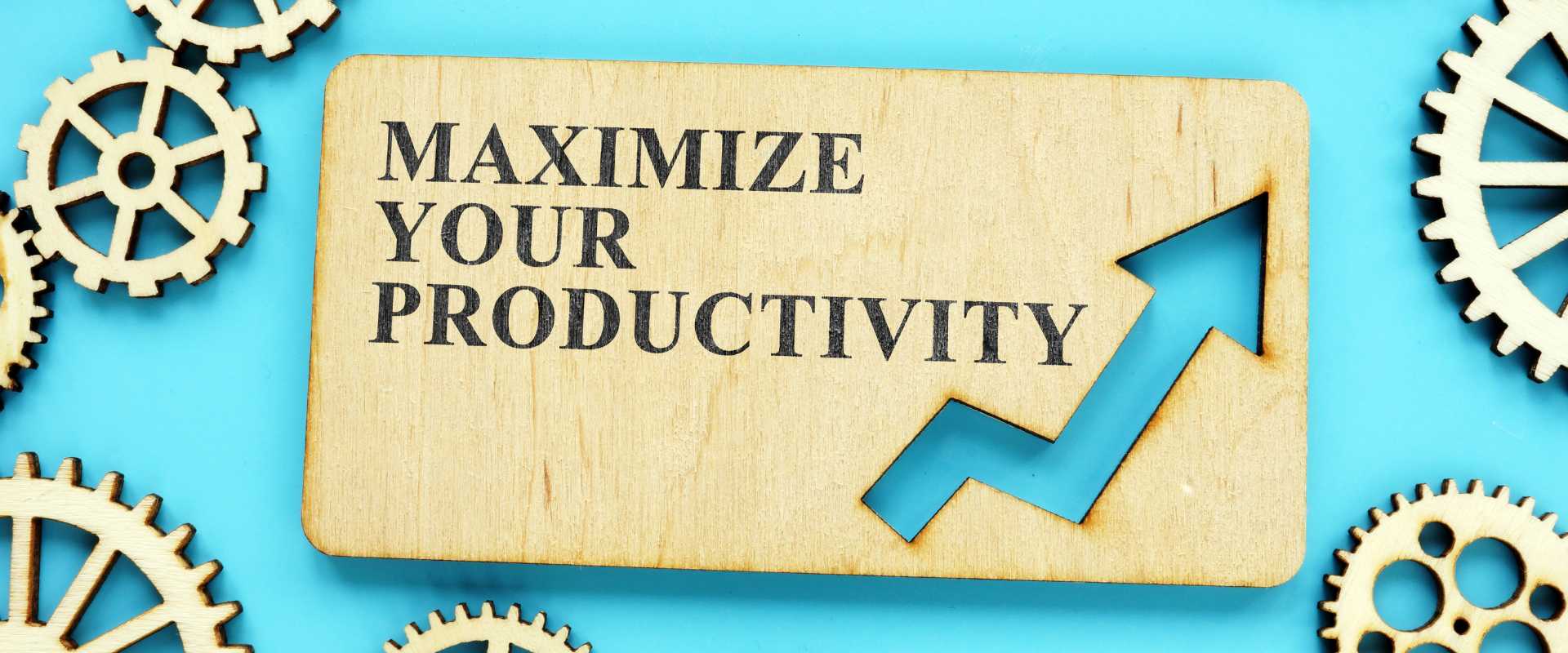
Ever feel like you're running around like a headless chicken trying to keep up with your business demands? Well, it's time to take a breather because you're about to discover how you can maximize productivity with affordable automation.
1. Define Automation and Productivity Tools
Let's get our definitions straight, shall we? When we talk about automation, we mean using technology to perform tasks that would otherwise require human input. This can range from simple tasks like setting reminders for appointments, to more complex tasks like managing your email marketing campaign.
In contrast, productivity tools are applications or software that help you complete your work more efficiently. These could range from project management apps that help you track your tasks, to note-taking apps that keep your thoughts organized.
When combined, automation and productivity tools can be a powerful combo to help you get more done in less time. Sounds pretty neat, right? But wait, you might be thinking: "Aren't these tools expensive?" Not necessarily. In fact, you can maximize productivity with affordable automation. Intrigued? Let's dive into how you can identify the need for automation in your business.
2. Identify the Need for Automation in Your Business
Now that we have our definitions straight, it's time to take a closer look at your business. You might be wondering, "How do I know if my business needs automation?" It's simple—just look for these common signs:
Repetitive tasks: Are you spending a lot of time on mundane tasks that could be automated? For instance, do you find yourself constantly sending the same email responses? This is a sign that you could benefit from automation.
Time-wasting activities: Is your day filled with tasks that, while necessary, don't really contribute much to your bottom line? If you're spending more time managing your social media accounts than actually interacting with your customers, automation could be your new best friend.
Frequent mistakes: Are you prone to making typos when scheduling appointments or sending emails? Automation tools can help reduce these errors, making your life and your business run smoother.
Employee burnout: Are your employees overwhelmed with their workload? Automation can help ease their burden, leading to happier, more productive employees.
Do any of these scenarios sound familiar? If yes, then it's high time you consider ways to maximize productivity with affordable automation. But where do you start? That's where we come in. Stay tuned as we explore affordable automation tools in the next section.
3. Explore Affordable Automation Tools
Now that we've identified the need for automation in your business, let's explore some affordable tools that can help you maximize productivity. Remember, automation doesn't have to break the bank! Here are a few budget-friendly options to consider:
Zapier: This tool is a great place to start if you're new to automation. It can connect your apps and automate workflows, saving you time on tasks that you do every day. Plus, it's easy to set up and incredibly user-friendly.
MailChimp: Email marketing taking up too much of your time? MailChimp is here to the rescue. This automation tool can handle everything from creating newsletters to sending automated messages, helping you connect with your customers more efficiently.
Hootsuite: If managing multiple social media accounts is your headache, Hootsuite could be your aspirin. It allows you to schedule posts, engage with your audience, and monitor your performance—all under one platform.
Asana: Project management can be overwhelming. Asana helps you stay organized and on track, with features that allow you to assign tasks, set deadlines, and communicate with your team.
Evernote: Evernote is your digital filing cabinet. It helps you organize your notes, documents, and ideas in one place, making it easier to find what you need when you need it.
Choosing the right tools can truly maximize productivity with affordable automation. But how do you use these tools to their full potential? Well, keep reading, and we'll tell you how!
4. Implement Automation Tools for Email Management
Email management can often feel like a full-time job, but it doesn't have to. With the use of budget-friendly automation tools, you can streamline your email marketing strategies and reclaim your time.
Set Up Automated Responses with MailChimp: With MailChimp, you can set up automated responses to customer interactions. When a customer subscribes to your newsletter, for instance, MailChimp can automatically send them a welcome email. This simple action can keep your audience engaged without you lifting a finger.
Create Segmented Email Lists: One size doesn't fit all when it comes to email marketing. Using MailChimp, you can create segmented email lists based on customer behavior or preferences. This way, you can send personalized emails that speak directly to different segments of your audience. Trust me, your customers will appreciate the personal touch!
Schedule Regular Email Campaigns: Consistency is key in email marketing. MailChimp allows you to schedule regular email campaigns. Whether it's a monthly newsletter or a weekly product update, scheduling these in advance ensures you never miss an opportunity to connect with your audience.
Using these strategies, you can maximize productivity with affordable automation tools for email management. Next, we'll look at how to use automation tools for social media management. Buckle up, it's going to be a fun ride!
5. Utilize Automation Tools for Social Media Management
Social media is a critical platform for connecting with your audience, but managing multiple accounts can be time-consuming. Luckily, there are affordable automation tools to help you maintain a strong social media presence without spending all day online.
Schedule Posts with Buffer: Buffer allows you to schedule social media posts across various platforms. This way, you can plan your content calendar in advance and ensure consistent posting — all while saving time!
Monitor Social Mentions with Mention: Keeping track of every time your business is mentioned on social media can seem impossible. But with Mention, you can easily monitor and respond to all mentions of your brand. This real-time engagement can keep your audience happy and increase brand loyalty.
Analyze Performance with Sprout Social: Understanding how your social media strategy is performing is vital. With Sprout Social, you can measure the impact of your posts and adjust your strategy accordingly. Remember, knowledge is power!
By utilizing these tools, you can maximize productivity with affordable automation for social media management. Now that we've covered email and social media, let’s move on to measuring the impact of these automation tools on your productivity. Ready to see the big picture? Trust me; it's going to be enlightening!
6. Measure the Impact of Automation on Productivity
Now that you've implemented some budget-friendly automation tools, it's time to measure their impact on your productivity. So, how do you do that?
Benchmark Your Time: Before automation, how much time did you spend on tasks like email management or social media upkeep? Keep track of the time you're saving now. Those minutes add up to hours — hours you can reinvest in other areas of your business.
Monitor Your ROI: Are you getting more engagement on your emails and social media posts? Track these metrics to see if your automation tools are effectively boosting your return on investment.
Evaluate Your Stress Levels: This might seem less concrete, but it's just as important. If automation is freeing up your time and reducing your stress, that's a significant win for your productivity. And let's face it, who doesn't want less stress in their life?
By keeping an eye on these areas, you can truly assess the efficiency of your efforts to maximize productivity with affordable automation. So, have these tools made a difference in your business? There's only one way to find out — measure, adjust, and keep moving forward!
FAQs on Maximize Productivity with Affordable Automation :
#1: What are automation and productivity tools?
Ans. Automation tools use technology to perform tasks that would otherwise require human input, while productivity tools help you complete your work more efficiently. These tools can help you get more done in less time and streamline your business processes.
#2: How do you identify the need for automation in your business?
Ans. You can identify the need for automation in your business by looking for signs such as repetitive tasks, time-wasting activities, frequent mistakes, and employee burnout. If you're spending a lot of time on mundane tasks or making errors, automation could benefit your business.
#3: What are some affordable automation tools?
Ans. Some affordable automation tools include Zapier, MailChimp, Hootsuite, Asana, and Evernote. These tools can help you automate workflows, manage email marketing, schedule social media posts, organize tasks, and store notes and ideas.
#4: How do you implement automation tools for email management?
Ans. You can implement automation tools for email management by setting up automated responses, creating segmented email lists, and scheduling regular email campaigns. These strategies can help you streamline your email marketing efforts and connect with your audience more efficiently.
#5: How do you utilize automation tools for social media management?
Ans. You can utilize automation tools for social media management by scheduling posts, monitoring social mentions, and analyzing performance. These tools can help you maintain a strong social media presence without spending all day online.
#6: How do you measure the impact of automation on productivity?
Ans. You can measure the impact of automation on productivity by benchmarking your time, monitoring your return on investment, and evaluating your stress levels. These metrics can help you assess the efficiency of your automation efforts and make necessary adjustments.



