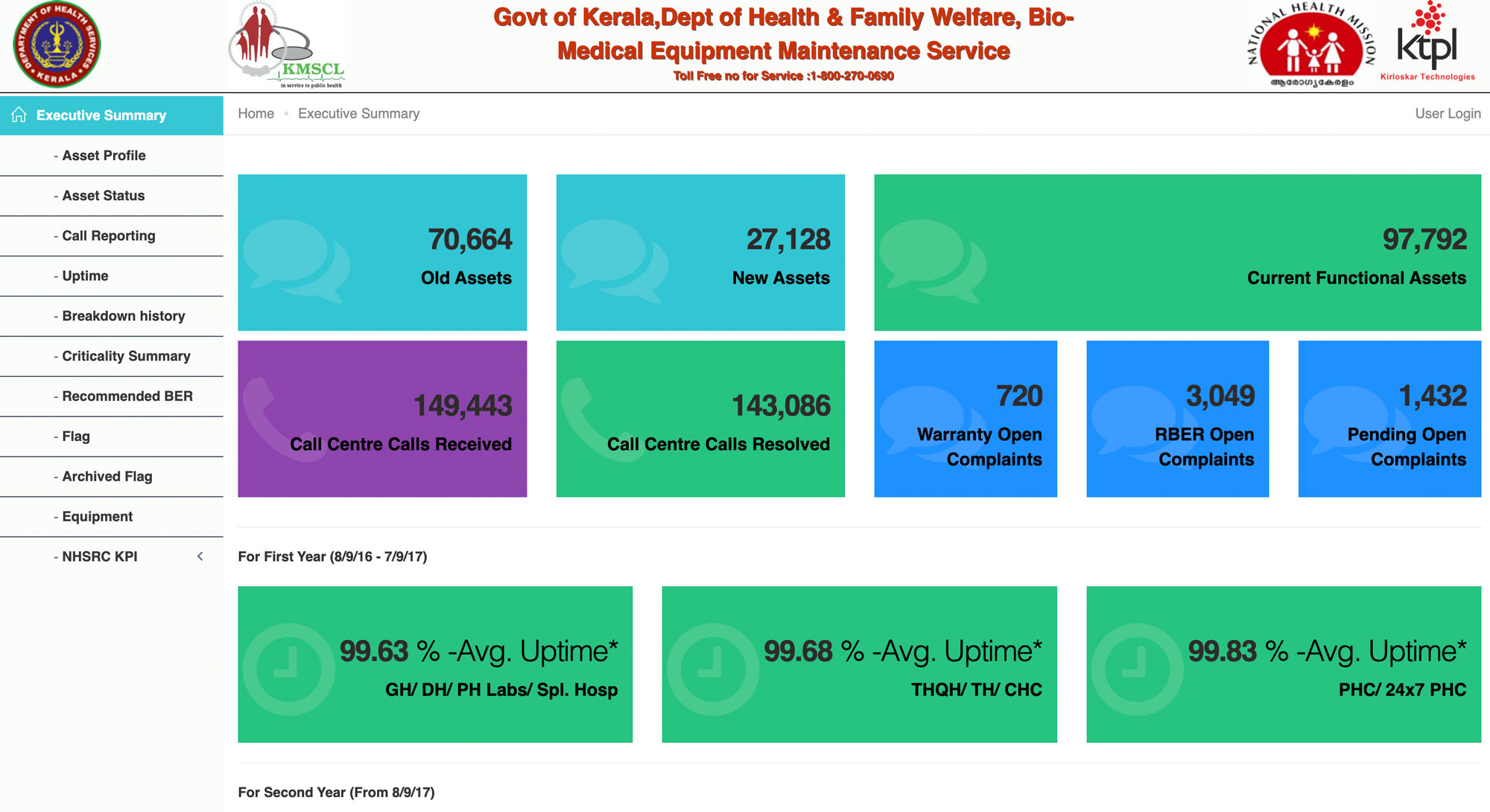Production Automation Dashboard

Recently we created a dashboard for a manufacturing organization which uses different steps in their assembly line. They wanted to automate their process by having a single source of truth / database which showed the information to all management stakeholders, so that it provides a real-time birds eye view of the operations of the plant, and where the team / station managers can submit the updates.
We had 2 options to show the dashboard: one, a graphical layout of the assembly line - which showed the layout of the shop floor as a background, and emulated the flow of materials as an svg vector file, which simulated the flow of jobs between each station. This is a literal and graphical view - a digital copy of what management can see when they take a peak at their assembly line. It is visual but somewhat difficult to drill-down for information.
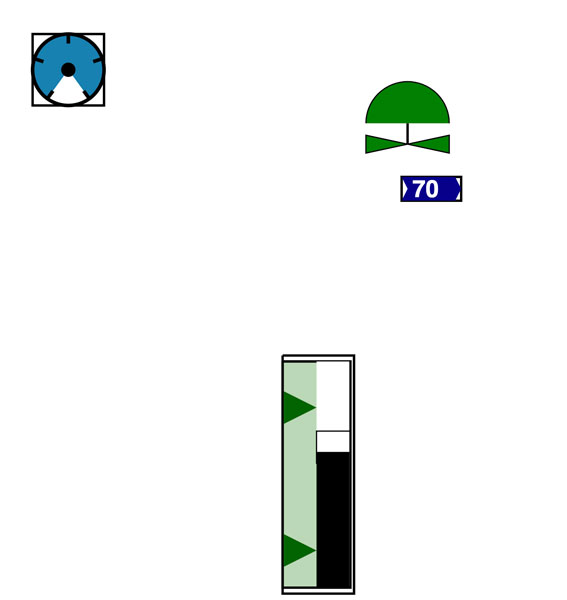
Data Layer, without background layout
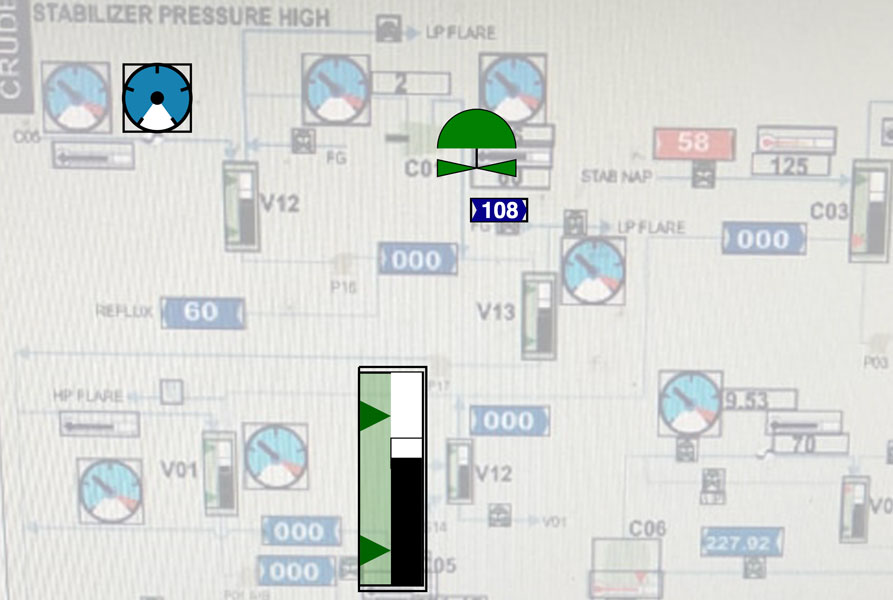
Data superimposed on the Floor schema Background. The data lawyer shows animated flow valves, pumps and other equipment showing real-time data of the production floor.
We chose the data-centric display of the production process: a system in which each station of the assembly line regardless of its physical location was a box in the dashboard, and showed the real-time status of the jobs at their station, with its real-time status. Management can click on the job to see its details and updates. The dashboard also provides a birds-eye highlight / jobs overview so that any job stuck at a station, late or needing support gets highlighted to all the management instantly.
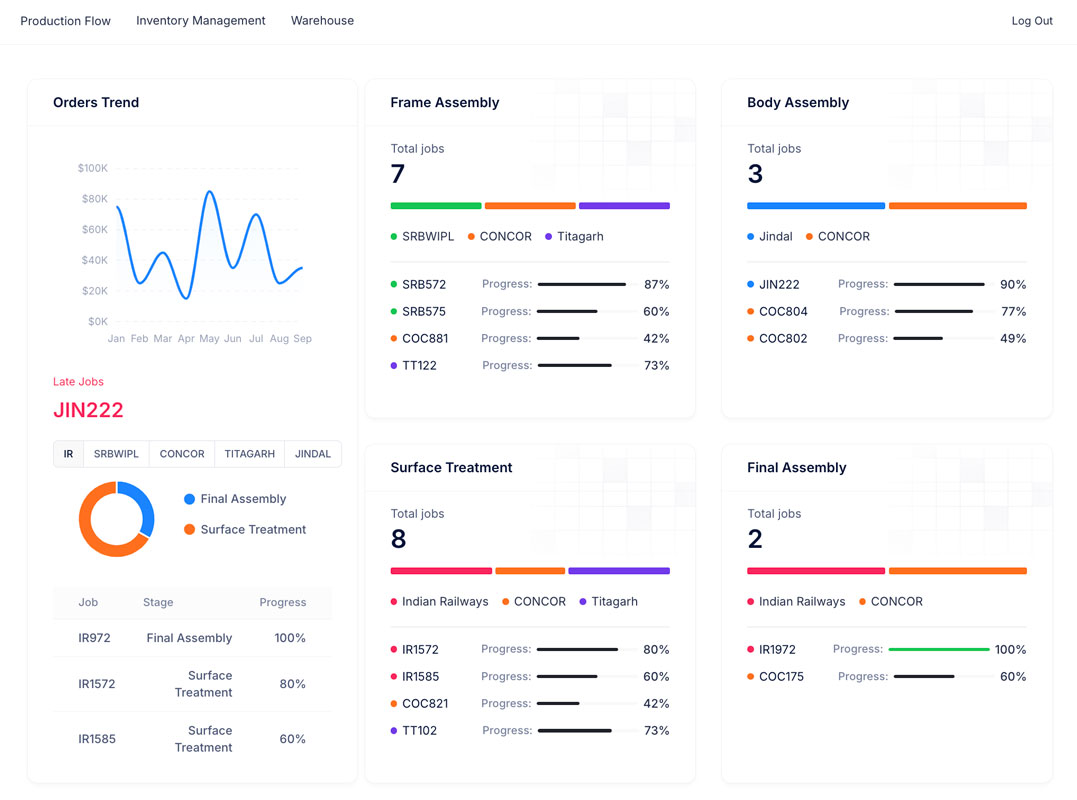
We used Metronic9 to create this demo dashboard, having made a very similar dashboard many years back for another client (below), which ended up being a critical software for that client's operations, and grew into an ERP used by hundreds of users stationed across a distance of hundreds of miles.